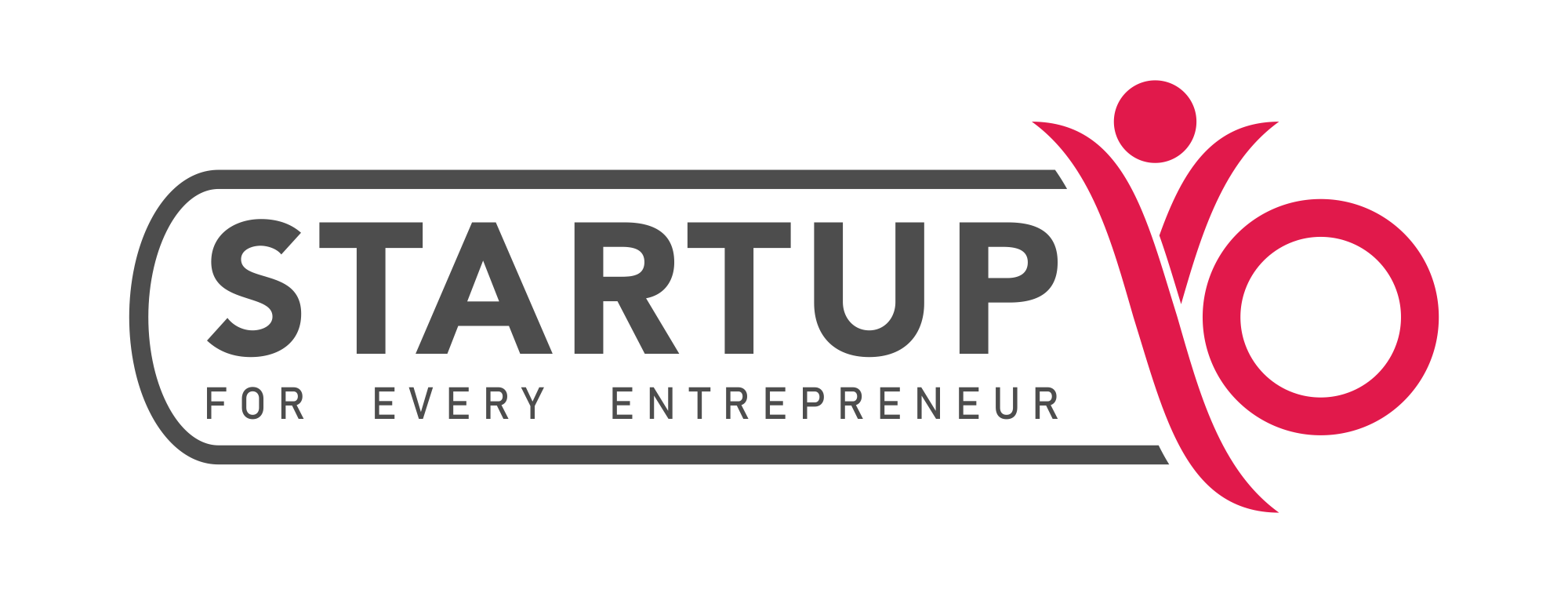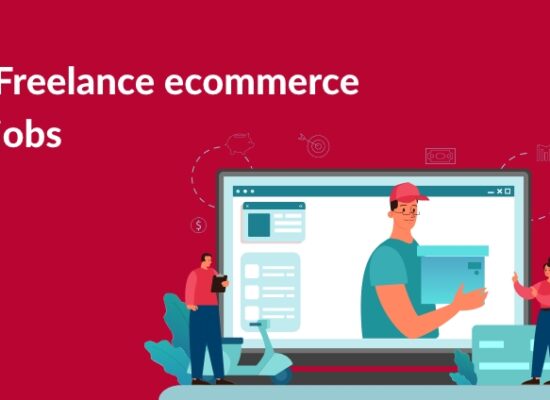Wake up every morning and head to the office—this is not everyone’s cup of tea. Not everyone can work in that 9-5 job; some people like independence in their work, and that’s the beauty of freelancing. When you work as a freelancer, you have the freedom to pick and choose your projects. You do what you like and can reject it when it seems too difficult. You can choose the projects that excite you. The best thing about freelancing is exploring yourself and what you are best at. However, not every freelancing source is reliable, so where do we get these jobs?
Today, we will discuss the best freelancing websites for getting remote jobs. But before that, let’s glance at these platforms and their offerings.
Freelance websites are where you can look for work based on your expertise and interests and earn some good money. All you need to figure out is what you are good at. Some of you may have excellent design skills, some may be very good at writing, and some may be great coders. All of you can find your respective work. What makes these sites unique is that you get many clients from every corner of the world, which means no work shortage.
Read More : How to become a freelancer?
Check out the best websites to get remote freelance jobs
Upwork
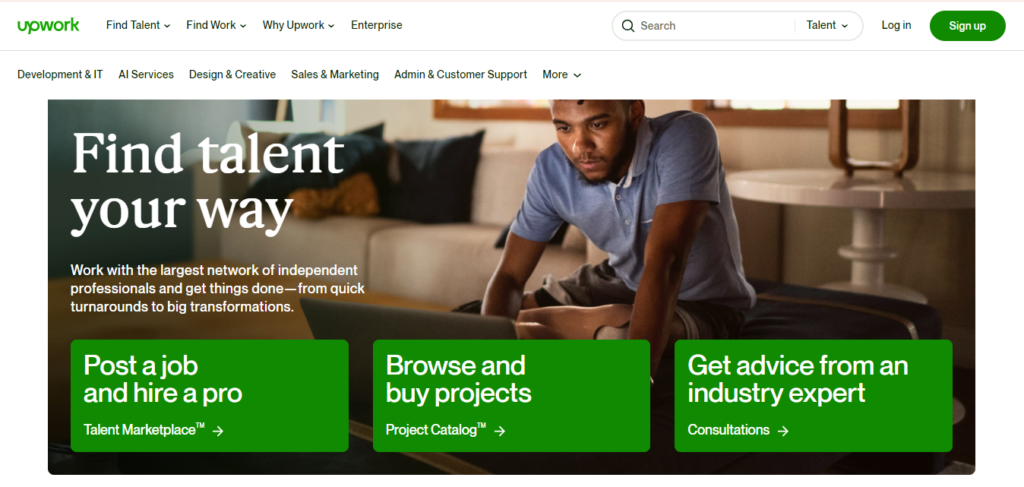
Upwork is our first choice. It’s the one-stop shop for all things freelance. Whether you’re a writer, designer, coder, or virtual assistant, upwork jobs for beginners have many opportunities. To begin, you must create an attractive profile, highlight your skills and start bidding on projects.
Cost: It charges a sliding fee based on lifetime billings, typically 5% to 20%.
Features:
- Many Job Categories: The opportunities are not limited. You can find many, from content writing to logo design.
- Work flexibility: As a freelancer, you can choose what you want to do and what not, as well as your schedule. You don’t have to be glued to your laptop all the time.
- Built-in Tools: Its built-in communication tools make collaboration smoother. You can discuss what your clients want and deliver accordingly.
Pros:
- Vast Opportunities: It helps you to connect with clients all across the world.
- Secure Payment System: You don’t have to worry about your money. Its secured payment system assures that you get your hard-earned cash.
- Rating and Review System: Upwork offers a rate and review option that helps freelancers showcase their skills. Building a positive reputation can increase your chances of getting gigs through it.
Cons:
Service Fees: While it’s a great platform to earn money, you must pay a service fee on transactions, affecting freelancers’ overall earnings.
Project Approval Challenges: Sometimes, it takes time to approve your projects.
Fiverr
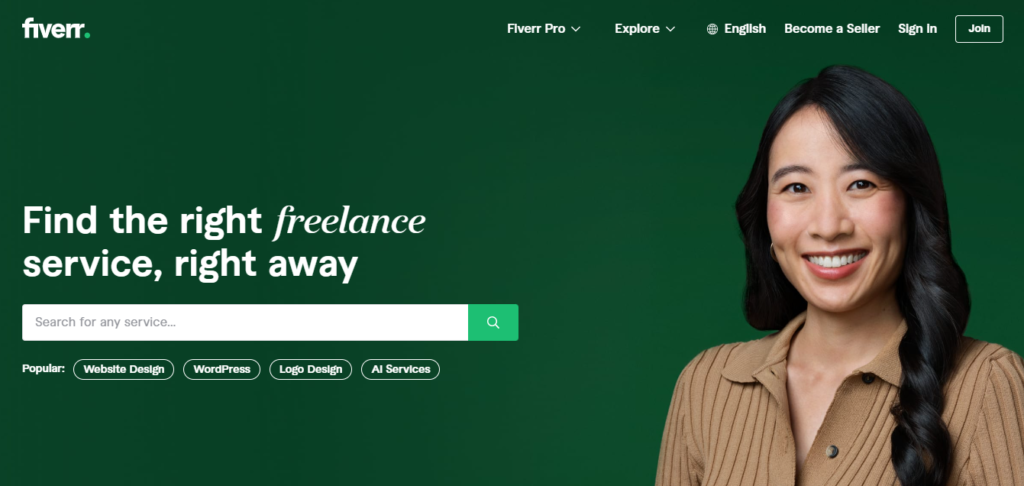
Next on our list of best freelancing websites is Fiverr. You can start hunting for your desired remote jobs at Fiverr. You can work from anywhere with Fiverr jobs for beginners- that is its beauty. Now, you can chill on your couch, travel anywhere, and still be at work. You only need a good internet connection to access Fiverr and get to work.
Cost: There’s a service fee of $2 on purchases up to and including $40. And purchases above $40 are $5.
Features:
- An array of gigs: You can explore various opportunities based on your interests, hobbies, and passions.
- User-Friendly Platform: Fiverr SEO has a user-friendly interface, making it easy for freelancers to showcase their skills. Employers can also find the right person for their work.
- Fiverr Pro: A premium service called Fiverr Pro connects clients with top-notch professionals for high-quality projects.
Pros:
- Work flexibility: You get the flexibility to set prices and working hours so that you work at your convenience.
- Fiverr Learn: In addition to freelance work, you can access educational courses through Fiverr Learn, which helps freelancers enhance their skills and stay competitive.
Cons:
- Intense Competition: This platform is quite popular, so intense competition exists.
- Limited Direct Communication: Communication happens within the system, so there is limited direct interaction between freelancers and clients.
Read More : 11 Best High paying remote freelance Jobs
Freelancer
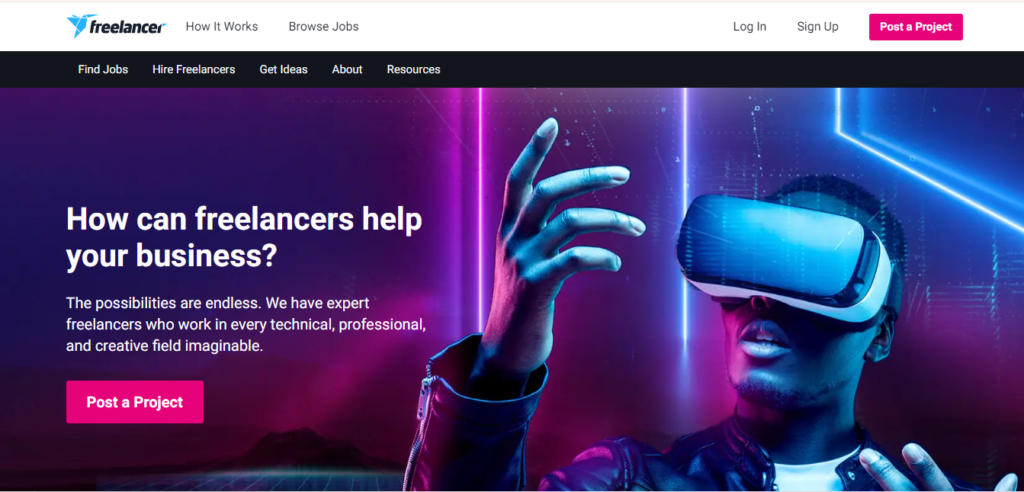
The freelancer is the next choice for the best freelance job out of so many platforms. Here, you can bid on projects, tell employers why they should pick you and get jobs. This platform offers diverse opportunities and is excellent for starting your freelancing journey.
Cost: They charge a service fee of 10% or $5 on fixed-price projects. For hourly projects, it’s 20%.
Features:
- Flexible Work: When you work as a freelancer, you want to have a flexible work schedule, and that’s what freelancers provide.
- Skill Tests: You can use skill tests to showcase expertise, enhance credibility, and stand out to potential clients.
Pros:
- Easy to Use: Freelancer’s interface is user-friendly. It is simple for freelancers to navigate and apply for jobs.
- Supportive Community: You can get access to forums and resources and can seek advice, collaborate, and network with people of the same interest.
Cons:
- Low-Paying Projects: If you are not careful about picking your projects, you may get low compensation.
- Communication Challenges: Because clients are from various backgrounds, language barriers and communication issues may arise.
SimplyHired
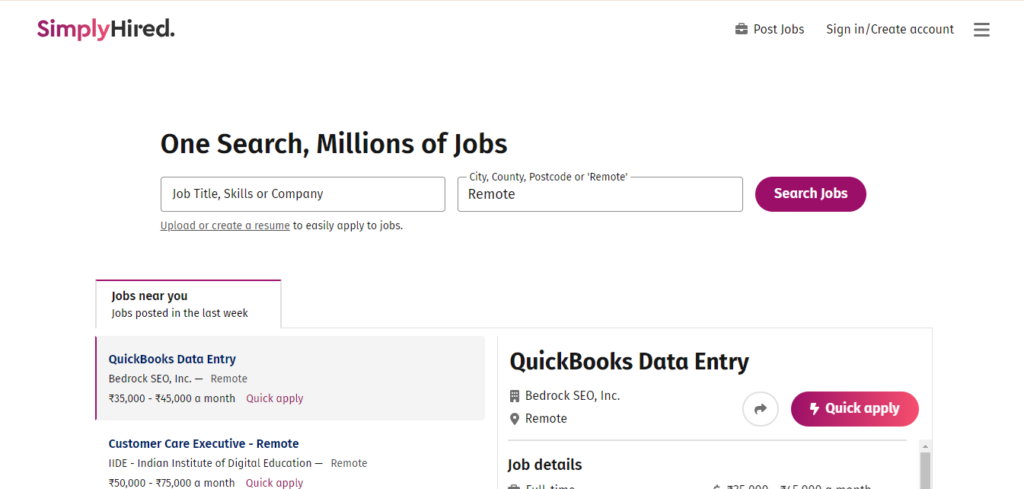
Finding remote jobs can also be overwhelming, but not with SimplyHired. You will get a streamlined experience when you look for remote opportunities. You can say you get a personal assistant dedicated to finding you freelance gigs. It saves you time, and you can focus more on finding quality gigs.
Cost: It’s free for job seekers.
Features:
- Simple Job Search: It’s easy to find remote freelancing jobs using SimplyHired’s user-friendly interface. It enables you to look for possibilities that fit your skill set swiftly.
- Customized Job Alerts: You can create customized job alerts on SimplyHired. This will guarantee that you are notified when new remote possibilities that suit your preferences become available.
Pros:
- Salary Insights: You can see your earnings with salary information provided alongside job listings.
- Wide Employer Network: It has a large pool of employers. It means you have a high chance of finding the right freelance gig.
Cons:
- Inconsistent Job Postings: It’s essential to double-check details before applying, as some users have pointed up infrequent inconsistencies in job ads.
Flexjobs
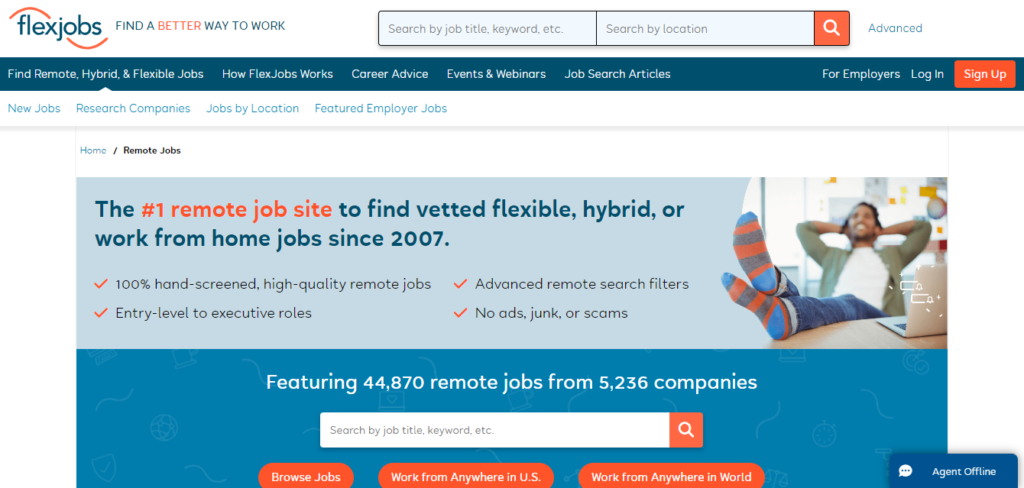
If you are really interested in remote jobs, you should choose Flexjobs. Although it requires a subscription, the investment is worth it for the handpicked, scam-free listings. Now, you can get a handpicked selection of jobs that can change your freelancing game.
Cost: There is a fee for job seekers, but there are subscription plans. The basic subscription costs $6.95 per week and around $49.95 annually.
Features:
- Filtered Job Listings: It lessens your work by bringing you remote jobs that actually fit your skills and preferences.
- Company Research: You can have a company research before you take the job, helping you avoid any surprises.
- Resume Profiles: You can create different resume profiles tailored to specific job types.
Pros:
- Legit Jobs Only: No more scams. It ensures that every job posting is legit, saving you from online tricksters.
- Remote-Friendly Companies: You get access to companies that actually provide remote jobs.
- Money-Back Guarantee: If you are unsatisfied, you can get your money back within 30 days.
Cons:
- Not a Quick-Fix Solution: It may take time to get your first gig.
- Only some jobs are fully remote: Some gigs may mislead you into thinking they are remote. In reality, some have a mix of remote and in-office work, so check the details before diving in.
PeoplePerHour
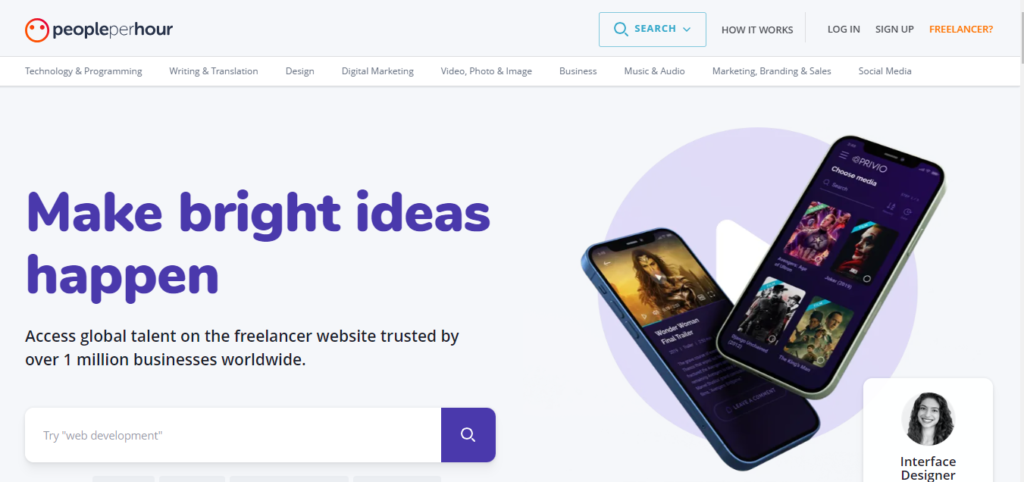
The final one on the list is PeoplePerHour. It’s user-friendly, offers a range of job categories, and allows you to set your own prices. Plus, its Workstream feature makes communication and collaboration a breeze.
So, if you’re looking for freelance gigs that let you work from anywhere, PeoplePerHour is worth checking out.
Cost: It charges freelancers a service fee of 20% on the first $280 earned with a client.
Features:
- Hourly and Project-Based Work: You can find both short-term projects and longer-term gigs, giving you flexibility in choosing how you work.
- Workstream Collaboration: The platform provides a streamlined workstream where you can communicate with clients, share files, and manage projects in one place.
- Skill Tests and Certifications: PeoplePerHour allows you to showcase your expertise through skill tests and certifications, helping you stand out to potential clients.
Pros:
- Transparent Feedback System: Both clients and freelancers can leave reviews, creating a transparent environment that helps you make informed decisions.
- Varied Payment Options: PeoplePerHour offers multiple payment options, providing flexibility based on your preferences.
- Responsive Customer Support: The platform has a responsive customer support team to assist with any issues or queries you may have.
Cons:
- Service Fee: PeoplePerHour charges a service fee on transactions, affecting the total amount you receive for your work.
- Limited Free Bids: The platform restricts the number of free bids you can use, requiring a subscription for more bidding opportunities.
Dribbble
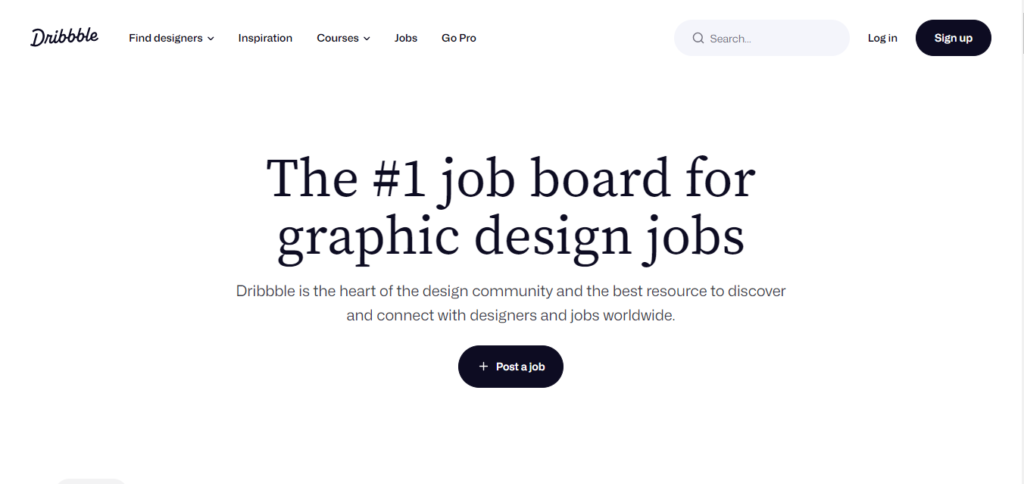
Next up is Dribbble. This one is a little different. It’s like a hub for designers looking to showcase their portfolios and connect with potential clients. You showcase your best jobs, so your clients can see them and hire you for their projects. Even if you are new to freelancing, Dribbble is a great platform to get some remote gigs.
Cost: It has a free plan too, and the paid plans start at around $12 per month.
Features:
- Job Board Access: You get access to a job board where you can see all the remote freelance opportunities that are posted regularly.
- Skill-Focused Filters: You can find jobs by filtering your skills. It ensures that you get opportunities that match your expertise.
- Project Collaboration: You can collaborate with other people on Dribbble, providing a dynamic environment for creative synergy.
Pros:
- Visual Portfolio: You can showcase your best work by creating a visually appealing portfolio.
- Community Support: There are like-minded people on Dribbble, you can connect with them, seek advice, share experiences, and stay updated on industry trends.
- Ease of Job Search: Finding jobs with a user-friendly interface and advanced filters is pretty simple.
Cons:
- Limited Free Features: The free version has limited features. If you want advanced features, such as enhanced visibility and additional project uploads, you must subscribe to the paid version.
Final words
So here they are, freelancers – seven websites that can boost your remote freelancing journey. Check out these platforms, showcase your skills, and enjoy the freedom of working from anywhere.
All you have to do is:
- Sign in/ Register into these platforms.
- Showcase your skills and interests.
- Have patience till you get the first gig, and then just make the most of working from your favorite spot.
It’s up to you—it might be a cosy nook in your house or the quiet corner of a café!
It’s possible that your future job is only a click away—you heard correctly—a click! Now, go ahead and explore, and let the magic of freelancing work for you.
FAQ’s
Where can I find remote freelance jobs?
If you want to freelance from home, check out these fantastic platforms like Upwork, Fiverr, and Freelancer to kickstart your journey.
Why should I opt for remote freelance work?
Remote freelance jobs offer flexibility and freedom. You can choose when and where you work, and they open up opportunities for clients worldwide.
Are these websites trustworthy for freelancers?
Absolutely! Selected websites like PeoplePerHour and SimplyHired have established reputations in the freelance community. They ensure secure transactions and provide support for both clients and freelancers.
How do you stand out on these platforms and get freelance gigs?
Create a compelling profile highlighting your skills and experience. You must proactively apply for relevant jobs and consider building a portfolio to showcase your previous work. Networking and positive client reviews can also boost your chances of getting hired.