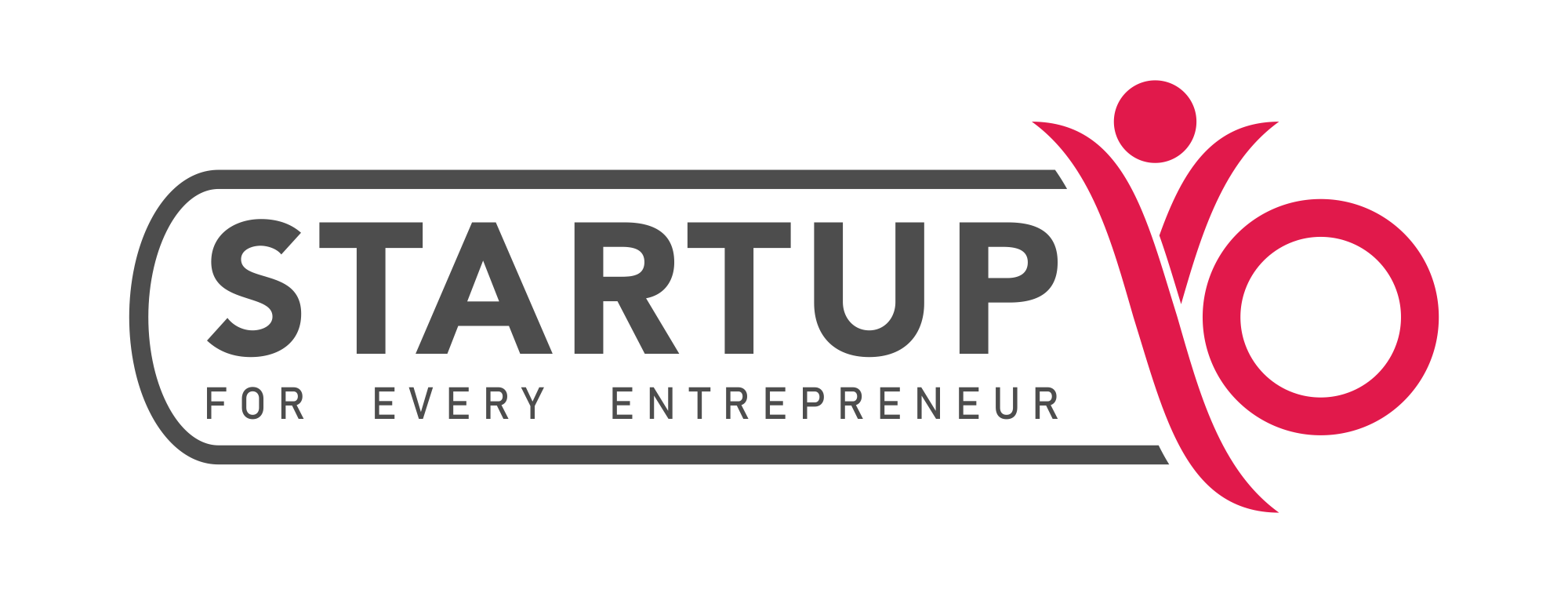- 10 Steps to Start an Online Store
- Select Your Niche
- Choose Your Target Audience
- List Out Your Products
- Choose Your Brand Name
- Register Your Business
- Choose the Best Ecommerce Platform
- Build Your Website
- Set Up Payments for Your Online Store Website
- Customize and Optimize Your Website
- Publish Your Website
- Estimated cost to build an online store:
- Quick points to remember when opening an online store.
- Now, Start your Business Journey with an online store

In today’s digital age, it’s totally possible to turn your hobby or passion into a fantastic online business. Starting an online store has never been easier, and we’re here to guide you through the entire process. It’s not that tough, and you don’t have to be a technical expert. All you need is the right e-commerce platform and some know-how, and you are set!
Starting an online store is not just about selling stuff; it’s about connecting with people globally. The beauty of an online store lies in its ability to go beyond geographical boundaries. It’s like having a virtual storefront that welcomes customers from every nook and cranny.
In this article, we’ll discuss the essential steps for launching your online store like website builders. So buckle up, and let’s get ready to make your online business dreams a reality!
Before we begin, let’s discuss what an online store is exactly. An online store is like a virtual shop on the internet where you can buy and sell things without leaving your house. It’s like having your little store, but it’s all online! Instead of walking through aisles, you scroll through web pages to see what’s available. It’s like having the entire mall at your fingertips!
With that, let’s begin with our topic. We will discuss everything in detail, which will be helpful to you if you are looking to open an online store.
Read More : Top Ecommerce Tools Every Entrepreneur Should Use
10 Steps to Start an Online Store
Select Your Niche
The first step in starting an online store is choosing your niche. Selecting the right niche is crucial for your store’s success.
First and foremost, consider your passions and hobbies. What truly excites you? Choose something that ignites a fire within you, whether it’s fashion, tech gadgets, or handmade crafts. This passion is your main motivation behind your online store, keeping you motivated and engaged.
Once you’ve identified your niche, it’s time to brainstorm a unique selling proposition. What makes your store different from the rest? Whether it’s exceptional customer service, eco-friendly products, or exclusive deals, ensure your online store has a unique identity that sets it apart.
In simple terms, starting an online store is like opening a digital shop for something you love. Choose a niche that resonates with you, understand your customers, and make your store stand out with a unique selling point.
Choose Your Target Audience

So, what’s next? Let’s start with identifying your target audience, which is crucial for a successful online store. Identifying your target audience means figuring out who would love what you’re selling. Think about who might be interested in your excellent products. Are you selling handmade crafts? Tailor your offerings to match their wants and needs.
Understanding your audience helps you create effective marketing strategies and build a loyal customer base. And here’s the best part—when you know your audience, you can build a fan base of loyal customers. These customers keep returning for more because they know your store is their first preference.
So, the first thing on your list when creating your online store is identifying the target audience so that you know who to focus on.
List Out Your Products
Now, when the list is done, what’s next? It’s making a list of the products you plan to sell. Sit down and jot down all the cool stuff you want to sell. Make a list of everything from handmade crafts to gadgets or fashion items. Once you’ve got it all down, organize them into neat categories.
Now, consider how you want to showcase your goodies on your website. Think about showcasing your products in a way that catches the eye and makes people say, “I need that!”
It could be striking photos, a fantastic layout, or even clever descriptions. The goal is to make your online store where customers enjoy browsing and find precisely what they want. So, take some time to plan it out so that your customers get a great shopping experience.
Choose Your Brand Name

Okay! You have your target audience and your product list. Next, what? Now, let’s discuss something crucial: selecting a memorable and unique brand name. It isn’t just about slapping words together; it’s about creating a name that sticks in people’s minds.
So, ensure it reflects your products and appeals to your target audience. If you’re into handmade crafts or tech gadgets, make sure your name gives folks a little hint. Imagine your brand as a first impression – you want it to be memorable. Remember to check if your name is available as a domain, as your brand name will also be part of your website’s URL. You don’t want your clients typing in your name and ending up somewhere different.
So, take your time, brainstorm, and find that perfect name that’s as awesome as your products.
Register Your Business
Now, we are getting into the paperwork of setting up your online store- registering your business. Registering your business is essential for legal and tax purposes. It’s like picking your team lineup – are you going solo, teaming up with a partner, forming an LLC, or going full-on corporation mode?
Each has its perks and quirks, so choose the one that suits your store’s style. Check-in with your local authorities –they’ve got specific requirements, and you don’t want to miss any.
Remember, registering your business isn’t just a formality. Your store’s official stamp of approval makes it all legal and sorted for tax time. So, do all the necessary paperwork to register your online business.
Choose the Best Ecommerce Platform

When it comes to starting your online store, picking the right and the best ecommerce platform is like choosing the perfect outfit for a big event – it can make or break the experience. There are some popular platforms out there, like Shopify, WooCommerce, and BigCommerce, that can make your life easier.
These platforms offer friendly interfaces, meaning they won’t throw complicated tech jargon at you. Plus, they’ve got customizable templates, so your store can look as unique as yours. And guess what? They’ve even got secure payment options so customers can shop with peace of mind.
Now, here’s the deal – before jumping into this best e-commerce platform for SEO, consider your budget, tech skills, and business needs. Similar to selecting the appropriate tool for the task. Once you’ve chosen the one that works best for you, you can succeed online.
Read More : 8 Key Software Tools for Ecommerce Operations
Build Your Website
Now that you’ve picked your e-commerce platform, it’s time to build your website. Consider it as an online storefront decoration. You want it to look sharp, match your brand vibe, and excite customers to browse.
For this reason, you must choose the best website builders for small businesses.
Pick a design that screams ‘you’ and reflects your business’s mission. Create eye-catching listings to add your products to the virtual shelves.
Thankfully, e-commerce platforms like WIX, Shopify, Squarespace and many more usually have your back with handy tutorials and customer support. If you’re feeling lost, don’t be afraid to get in touch. Bring up ecommerce websites.
So, unleash your creativity, fine-tune the details, and bring your website to life. Remember, this is your online shop window, and you want it to sparkle and shine. Get ready to welcome visitors and turn them into happy customers!
Set Up Payments for Your Online Store Website
Setting up payments for your online store is like making the cash register work smoothly in a physical shop. You want people to purchase from you with ease, don’t you? Selecting trustworthy payment gateways facilitates clients ability to make purchases from your store..
Some of the standard payment gateways used are PayPal, Stripe, and Square. They make shopping for your customers quite simple.
Note that keeping security is crucial. So, set up those payment gateways, and let the virtual cash register ring with each satisfied customer checkout!
Customize and Optimize Your Website
Now that your online store is almost ready to roll, let’s talk about customizing and optimizing your website! Think of it as adding a personal touch and ensuring your store is like a smooth ride for your customers.
First, make friends with search engines using relevant keywords and meta descriptions. It’s like speaking their language, making it easier for your store to pop up when someone searches for your excellent products.
Additionally, since many people purchase on smartphones, make sure your website is responsive. Now, let’s talk about customization. Think of it as adding your unique flavor to the website mix. Customize the layout, colors, and overall vibe to match your brand. It’s like creating a cozy atmosphere for customers to hang out while they shop.
Recall that the objective is to deliver a purchasing experience that is not merely passable but genuinely delightful. So, tweak things until your website feels like a comfy sweater – cozy, familiar, and just right for your customers.
Publish Your Website
Once you’ve fine-tuned your online store, it’s time to hit the publish button. Before you make your website public, do a thorough check. Click on every button, navigate every page, and ensure all the gears turn smoothly.
Checking that everything fits well is the goal of testing, much like when putting on new shoes. Make sure there are no glitches in the purchasing procedure for your customers.
Consider yourself a visitor to your website. Is it simple to locate the information you need? In that case, you’re prepared to begin.
So, inhale deeply, and present your creation to the world. With confidence, click the “Publish” button to see your online store launch.
Estimated cost to build an online store:
Opening an online store can vary significantly in cost depending on various factors, such as the platform you choose, website design, features, and marketing. Therefore, planning your budget based on your specific needs and business goals is crucial. Here’s a rough breakdown:
| Specific | Cost | Platforms |
| Domain | $10 to $20 per year | GoDaddy, Namecheap, Google Domains, Hostinger |
| Hosting | $100 to $300 annually | GoDaddy, Bluehost, Hostinger, Namecheap |
| Website Development | $1000 and above | WordPress, Wix, and Squarespace |
| E-commerce Platform | $29 to $299 or more | Shopify, Woocommerce, Squarespace, Bigcommerce |
Quick points to remember when opening an online store.
Apart from the above points, here are some quick points to remember when opening an online store. It will enhance your business. When you follow these points, you can run your business more efficiently.
- Begin with thorough market research to identify a niche with demand.
- Make a website that is easy to use, with easy navigation and interesting content.
- Make use of social media to establish a web presence and conduct focused marketing.
- Priorities customer service to foster trust and loyalty from the start.
- Continue to adjust and be receptive to criticism as you work to improve your company plan.
Now, Start your Business Journey with an online store
Now that your store is operational, don’t relax and unwind just yet. Continue to improve your website until it functions for your users as smoothly as butter. Consider their suggestions and make adjustments. After all, happy customers are repeat customers.
But wait, there’s more! Remember to always have your finger on the pulse of market patterns. The e-commerce industry evolves quickly, and You must adapt to it, and you’ve got to move with it. stay ahead of the curve always.
You can do anything if you put in the necessary effort, are committed to your profession, and have a laser-like concentration on your clients.. Although it takes time and work to build a successful business, it is not impossible.
FAQ’s
Do I need technical skills to start an online store?
No, you don’t need advanced technical skills. Numerous e-commerce systems include easy-to-use interfaces and comprehensive instructions to assist you in setting up your store.
How much does it cost to start an online store?
The price varies based on the platform, domain name, and marketing expenditures you select.You might begin with a modest spending plan and increase it as your company expands.
Do I need to register my online store as a business?
Yes, it’s important to register your business for legal and tax purposes. Check with your local authorities to understand the requirements for your area.
How can I get people to visit my online store?
Use a combination of marketing techniques, including influencer collaborations, email marketing, social media promotion, and search engine optimization (SEO), to draw visitors to your store.
How much time does it take to launch an online store?
The timeline can vary depending on factors like your technical skills, the complexity of your store, and the availability of products.