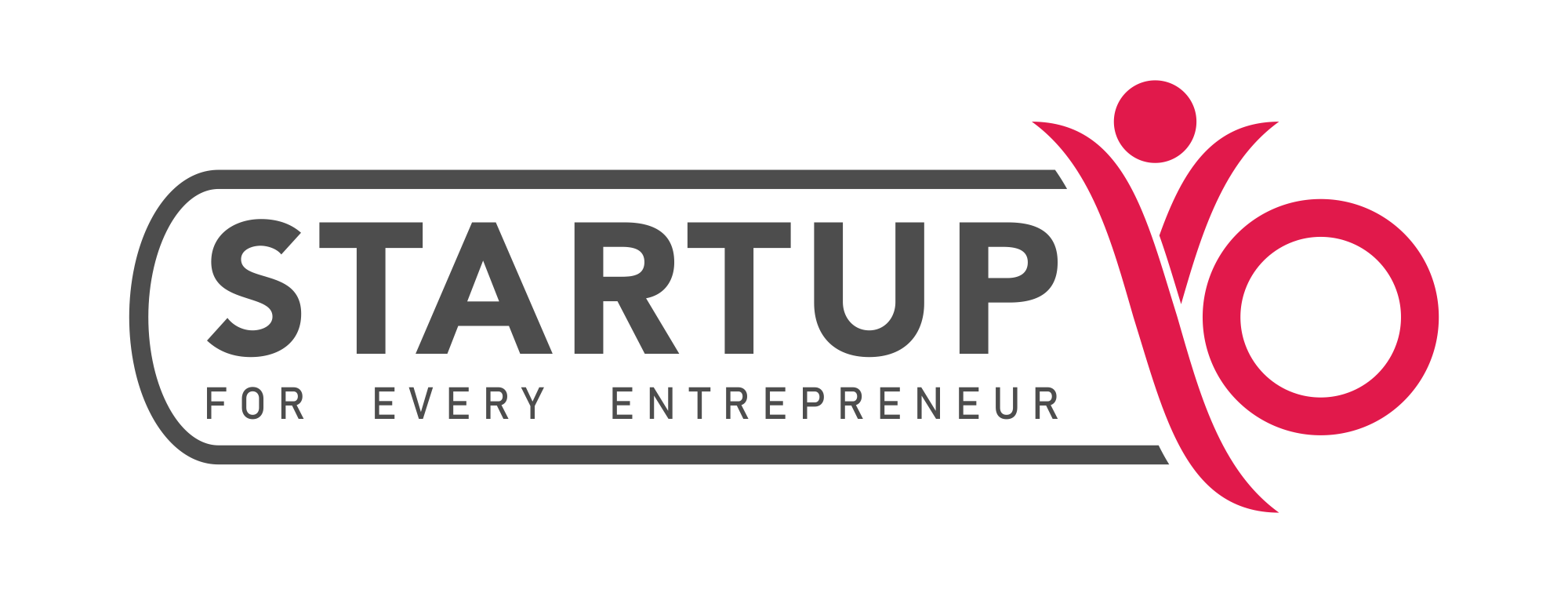Do you have a passion, a product, or a purpose, and you’re ready to share it with the world. But how? Enter Shopify, the digital entrepreneur’s playground where dreams become online storefronts and ideas turn into thriving businesses. But what exactly is Shopify, and why is it revolutionizing the way we buy and sell? Let’s discover the power behind the platform that’s reshaping the retail landscape.
Rise in Ecommerce business
Ecommerce has grown at an extremely rapid pace. When it first started in the 1990s, consumers didn’t fully believe this unique concept. This trend was accelerated by the development of mobile technology which allowed for anytime, anywhere shopping.
Ecommerce has expanded and it is changing the way people shop. Shopify is a dominant e-commerce space providing companies and entrepreneurs with a full-featured platform to create, manage, and grow their online stores.
It offers all the resources needed to build distinctive and attractive stores. Shopify continues to be at the top of e-commerce enabling entrepreneurs to transform their ideas into successful online ventures.
What is Shopify and How it Started?
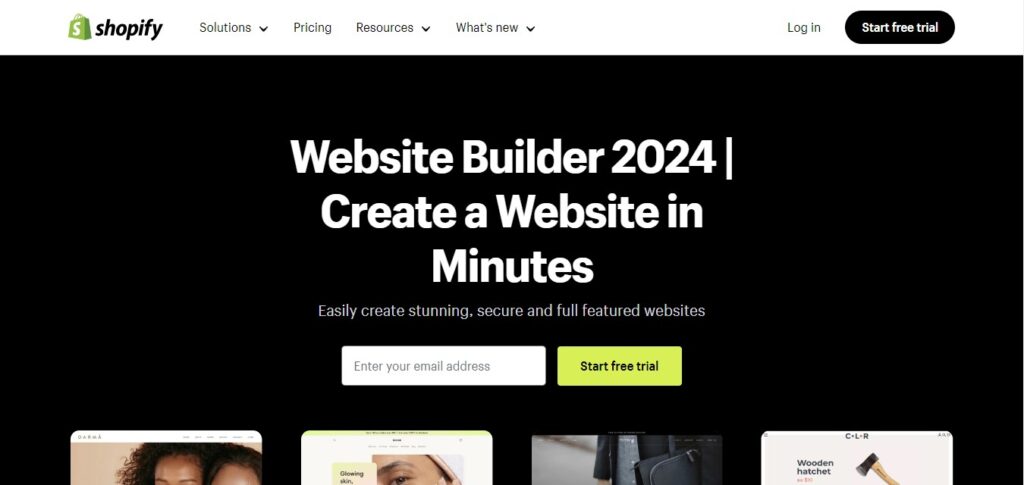
Shopify is an online store creation and management platform that’s available to both individuals and businesses. It makes it simpler for business owners to launch, maintain, and expand their online ventures by offering a range of tools for marketing, inventory control, payment processing, and website building.
Tobias Lutke, Daniel Weinand, and Scott Lake tried to launch an internet store in 2004 to sell snowboarding gear. Feeling dissatisfied with the current e-commerce platforms, they made the decision to construct their own.
They created Snowdevil, an online snowboard store using the web application platform Ruby on Rails. They encountered problems with the current e-commerce solutions during this process which motivated them to develop a platform that met their requirements.
Following Snowdevil’s successful launch, the three realized their platform’s potential extended beyond their own store. With Tobias Lutke serving as CEO, they formally established Shopify in Ottawa, Canada, in 2006. The platform’s goal was to enable business owners, especially those without technological experience to easily create and run their online storefronts.
Shopify‘s comprehensive features, easily adjustable themes, and user-friendly interface helped it acquire popularity quickly. Shopify received $7 million in Series A funding in 2009, which accelerated its development. The business kept up its innovative streak, launching new services like social networking platform integration, app store and mobile commerce capabilities.
Shopify raised $100 million in Series C fundraising in 2013, raising the company’s valuation to around $1 billion. Shopify achieved this milestone, which helped the company grow from a startup to a significant player in the e-commerce space.
Following its IPO in 2015, Shopify began trading on the New York Stock Exchange and the Toronto Stock Exchange, where it was assigned the ticker “SHOP.” The company’s growth and expansion activities were further bolstered by the approximately $130 million raised during the IPO.
Shopify’s popularity and effectiveness can be demonstrated by the fact that by 2023, it had over 4.8 million active online stores.
How does Shopify help Your Business to Grow
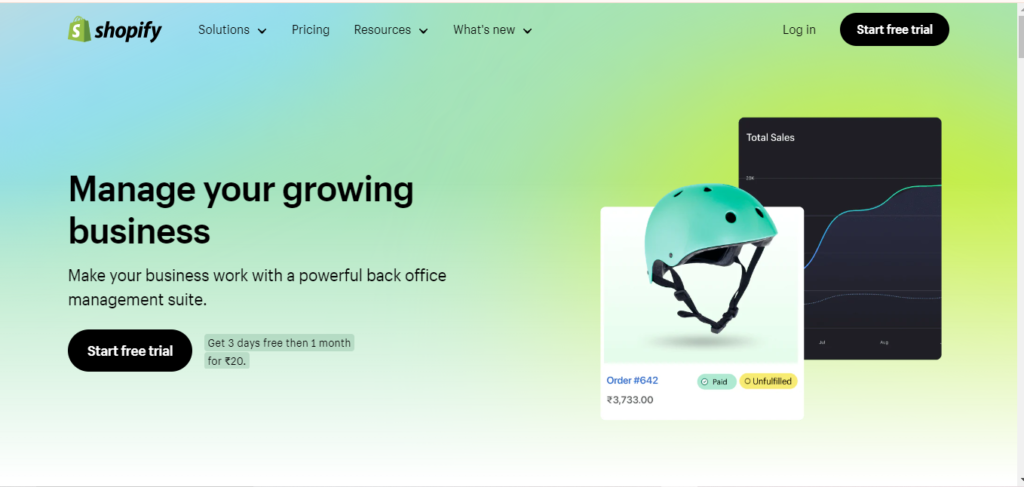
E-commerce Simplified
Shopify offers companies a feature rich e-commerce platform that makes the process of creating and running an online store easier. Without requiring substantial technical expertise or coding abilities, businesses can easily develop a professional-looking website with its user-friendly layout and easy features.
Optimization for Mobile
Having a mobile-optimised e-commerce platform is crucial for success nowadays. Shopify ensures that businesses can deliver a smooth shopping experience across all devices by providing mobile apps responsiveness. Reaching clients wherever they are and increasing conversions are made possible by this mobile optimization.
Flexibility and Scalability
Scalability is one of Shopify’s main advantages, it enables companies to start small and expand their online presence as their needs change. Shopify provides adaptable features and flexible price plans to suit businesses of all sizes and sectors, regardless of their size or scale.
Strong Marketing Instruments
Shopify gives companies access to a variety of marketing resources to draw in and keep clients. With features for social media integration, email marketing campaigns, and discount coupons that can be customized, Shopify gives businesses everything they need to boost sales and traffic.
Payment Processing Securely
Shopify provides PCI compliance and integrated SSL encryption for safe payment processing, ensuring peace of mind for both customers and businesses. Businesses can provide clients with a range of payment alternatives, enhancing convenience and decreasing cart abandonment by supporting different payment gateways.
Integrated Analytics
Optimizing your e-commerce strategy requires a thorough understanding of your customers and their behavior. Businesses can gain important insights into their sales, traffic sources, and customer demographics using Shopify’s integrated analytics dashboard. Businesses can enhance their marketing efforts and boost return on investment by evaluating this data and making well-informed decisions.
Management of Inventory
Businesses can monitor stock levels, control product variations, and automate procedures like restocking and reordering with Shopify’s inventory management capabilities. By doing this, companies may reduce excess inventory, prevent stock outs, and improve supply chain efficiency.
Skills for Integration
Shopify provides numerous integrations with well-known third-party applications and services including a broad spectrum of topics from CRM and email marketing to accounting and inventory management. Through these links, firms can automate processes, improve overall productivity, and streamline workflows.
Service Assistance
Shopify offers live chat, email, and phone support to businesses around-the-clock, so assistance is always available when needed. Furthermore, Shopify’s wealth of documentation, discussion boards, and learning materials enable companies to troubleshoot problems and pick up best practices on their own.
International Growth Prospects
Businesses can quickly go beyond their local market with Shopify’s support for numerous currencies, languages, and international shipping choices. Shopify offers the infrastructure and resources to support global expansion while guaranteeing a flawless shopping experience for clients globally, regardless of your goals for expanding into new markets or targeting emerging areas.
Shopify gives businesses everything they need to succeed online from its scalable and user-friendly interface to its strong marketing tools and chances for international expansion. Businesses may accomplish their growth goals and draw in more clients by utilizing Shopify’s features and capabilities.
Read More : 7 Best Web Hosting for Small Businesses
Pros and Cons
| Pros of Shopify | Cons of Shopify |
| Shopify is renowned for its intuitive user interface which makes it simple for non-techies to set up and run an online business. | Shopify provides low pricing plans but if businesses choose not to use Shopify Payments, transaction fees will be charged for each sale completed through third-party payment gateways. |
| The ability to scale Shopify’s infrastructure and customizable pricing options make it suitable for companies of all sizes from start-ups to multinational corporations. | While Shopify’s prices are affordable for small firms, larger companies might find the monthly membership fees and extra charges for themes and apps to be restrictive. |
| With the help of its extensive selection of editable templates and themes, retailers may design a distinctive and polished storefront. | Some businesses may find their freedom limited as certain extensive customizations may necessitate coding expertise or hiring a developer even with its customization choices. |
| Shopify takes customer data and transaction security very seriously. It offers SSL encryption, PCI compliance, and frequent security updates. | Any outage or technical problems on Shopify’s end may have an impact on the operation of your business. |
| Customers using smartphones and tablets will have a flawless purchasing experience because Shopify stores are mobile-responsive by default. | Until they switch to a more expensive plan, Shopify’s lower-tier plans are subject to transaction limits which may impede the growth of high-volume firms. |
| Thousands of apps and integrations are available in the Shopify App Store to expand the capabilities of the platform and provide retailers access to features like inventory management, email marketing, and customer support tools. | Shopify has basic SEO tools like editable title tags and meta descriptions but it could not give users as much power or flexibility as other platforms when it comes to more complex SEO tactics. |
| It supports a number of payment gateways such as Shopify Payments, which lowers transaction costs and streamlines the checkout process for clients. | The exclusive nature of the platform makes it hard to transfer data and move to another e-commerce platform which makes leaving Shopify tough. |
Pricing and Plans
| Basic For solo entrepreneurs | $19.99/month billed once yearly |
| Shopify For small teams | $74.65 /month billed once yearly |
| Advanced As your business scales | $302.40/month billed once yearly |
| Plus For more complex businesses | Starting at $2,333.33/month on a 3-year term |
Final Words
Shopify is essentially the best e-commerce platform available, providing an extensive range of tools and resources to enable business owners in the online market. Because of its vast selection of customizable themes and plugins, businesses can design a distinctive and engaging storefront that is uniquely suited to their brand. Its user-friendly interface makes the process of setting up and operating an online store effortless. Shopify simplifies every facet of operating an online business, from payment processing to inventory management, giving business owners more time and resources to concentrate on what really matters building their brand and providing excellent customer service.
Additionally, Shopify’s powerful analytics and marketing tools let companies precisely target their customers and obtain insightful information about how they’re performing. Regardless of your level of experience with e-commerce, Shopify provides unmatched scalability and support to enable your online business to prosper in the always changing digital market. Today, embrace Shopify’s capability to realize the full potential of your online business.
FAQ’s
Do I need a developer to use e-commerce software?
Nope, you don’t necessarily need a developer to use ecommerce software. Many platforms are user-friendly and designed to be used without coding skills. They offer templates and drag-and-drop tools to build your online store easily.
What is e-commerce software?
E-commerce software is like a digital shopfront where you sell stuff online. It’s where you manage products, process payments, and handle orders all in one place
Which software is best for e-commerce business?
The “best” software depends on your needs. Shopify, WooCommerce, and BigCommerce are popular choices, each with its strengths.
Why do I need e-commerce software?
You need e-commerce software to set up and run your online store smoothly. It streamlines everything from inventory management to payment processing, making reaching customers easier and growing your business online.